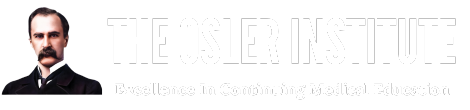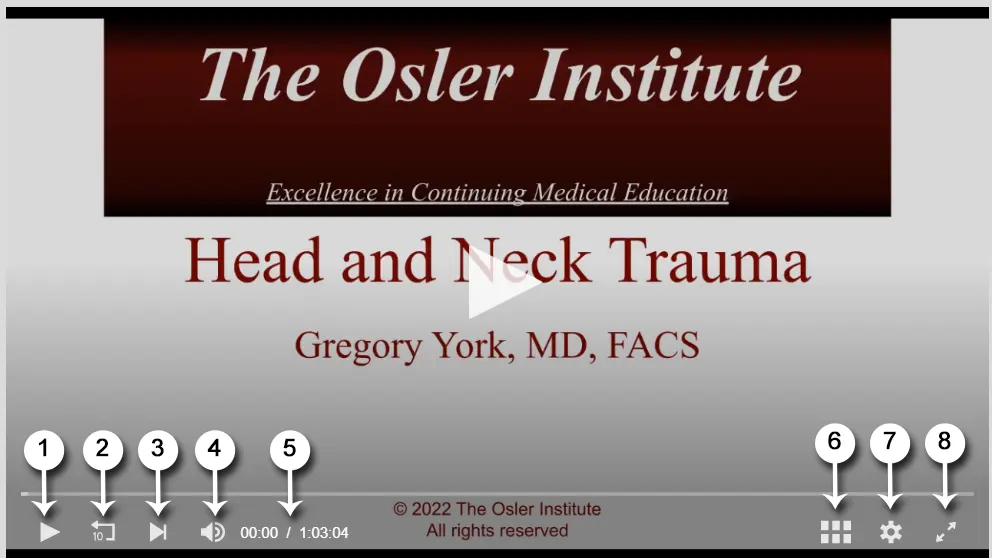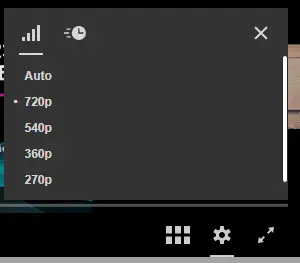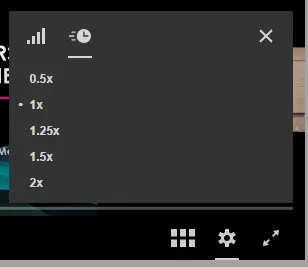Google Chrome
Go to the three-dot menu () at the upper-right of Chrome to select Settings > Advanced > Privacy and
security > Clear browsing data or History > History > Clear browsing data or More tools > Clear
browsing data. Or type “chrome://settings/clearBrowserData” in the omnibar without quotation
marks.
Any of these options takes you to the dialog box to delete not only the history of your browsing but also
your download history (it won’t delete the actual downloaded files), all your cookies, cached images and
files (which help load pages faster when you revisit), saved passwords, and more.
Better yet, you can delete only the info from the last hour, day, week, month, or all of it to “the
beginning of time.”
Opera
Under the main menu in Opera, click the clock icon in the navigation bar on the left to enter History.
You’ll see a Clear browsing data button that offers almost identical settings as Chrome, right down to
the “beginning of time” option. (You can also type “opera://settings/clearBrowserData” into the address
bar.) It’s similar because Opera is built with the engine from the Chromium Project, which also underlies
Chrome. Opera offers a little extra to those who want to go around the web safely, however—a built-in
VPN option courtesy of SurfEasy is also found in the Privacy & Security settings.
Microsoft Edge and Internet Explorer
Go to the three-dot menu () in Microsoft Edge and select Settings > Privacy & security; in the fly-out
Click the menu under Clear browsing data that reads “Choose what to clear.”
Here you can get rid of browsing history, cookies, cached data, stored form data, saved tabs, media
licenses, website permissions, and stored passwords; click Manage Permissions, and you can delete
things like sites you’ve permitted to show pop-ups.
You can’t delete just one chunk of data from a period, like a day or a week, but there is the option to
“Always clear this [data] when I close the browser.” That ensures you have no browser history stored if you close the browser regularly. Pick more data types, and you’ll have next to nothing stored— which is fine until you’re entering the same passwords and 2FA logins over and over (the price of freedom, people).